Instagram has become one of the most popular social media platforms, with over a billion users. It offers many features for sharing and connecting, such as Stories, Reels, and Direct Messages. One interesting feature is the Close Friends Story (CFS). But what does CFS mean on Instagram, and why should you care?
This blog post will explain CFS and how to use it, as well as provide tips for a more personal and secure sharing experience.
Understanding “CFS” on Instagram
Definition of CFS
CFS stands for Close Friends Story. This feature allows users to create a curated list of Instagram friends who can exclusively view their Stories. Unlike regular Stories, which are visible to all of your followers or the public (depending on your privacy settings), Close Friends Stories are limited to a select group.
The Purpose and Benefits of Using CFS
Why should you use CFS? For starters, it provides a higher level of privacy. Whether you’re sharing personal updates, behind-the-scenes content, or exclusive promotions, CFS allows you to control who sees what. This can be especially useful for maintaining a more intimate connection with a smaller group of friends or followers.
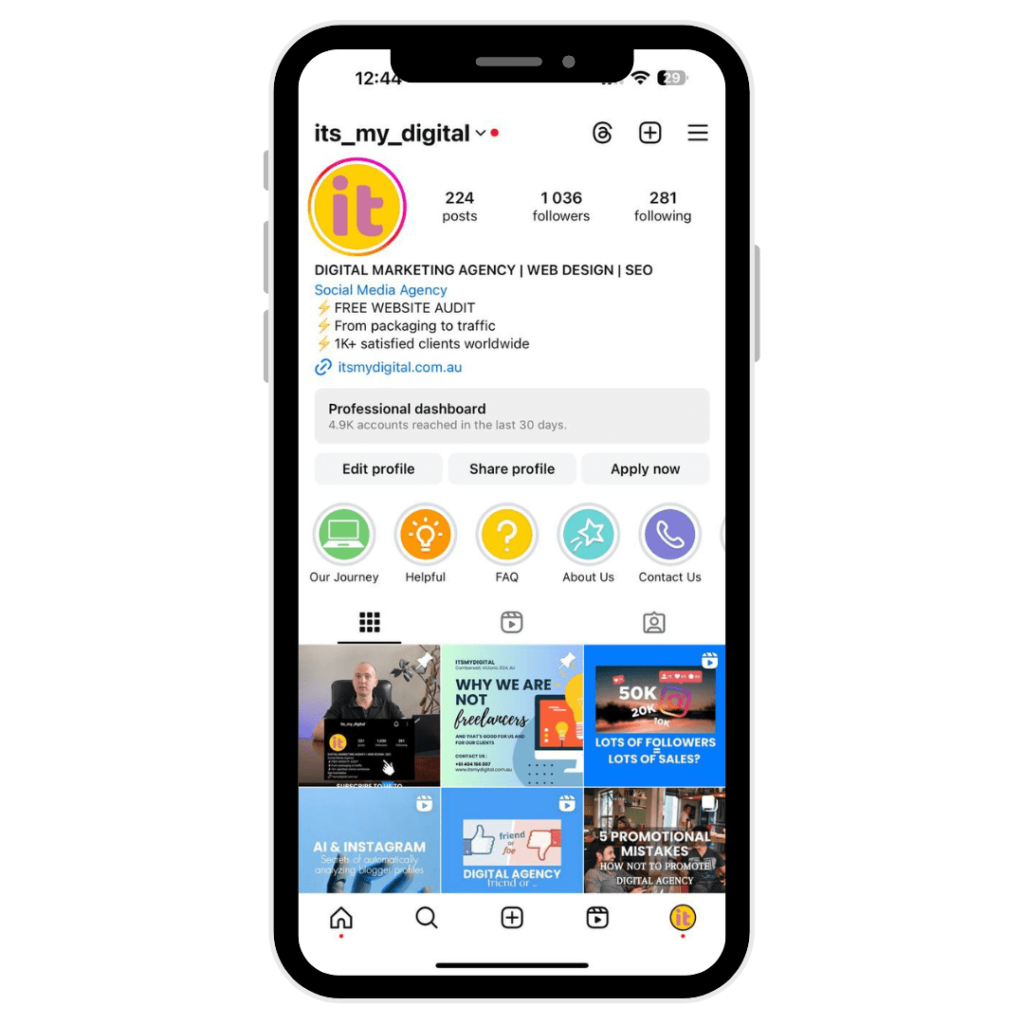
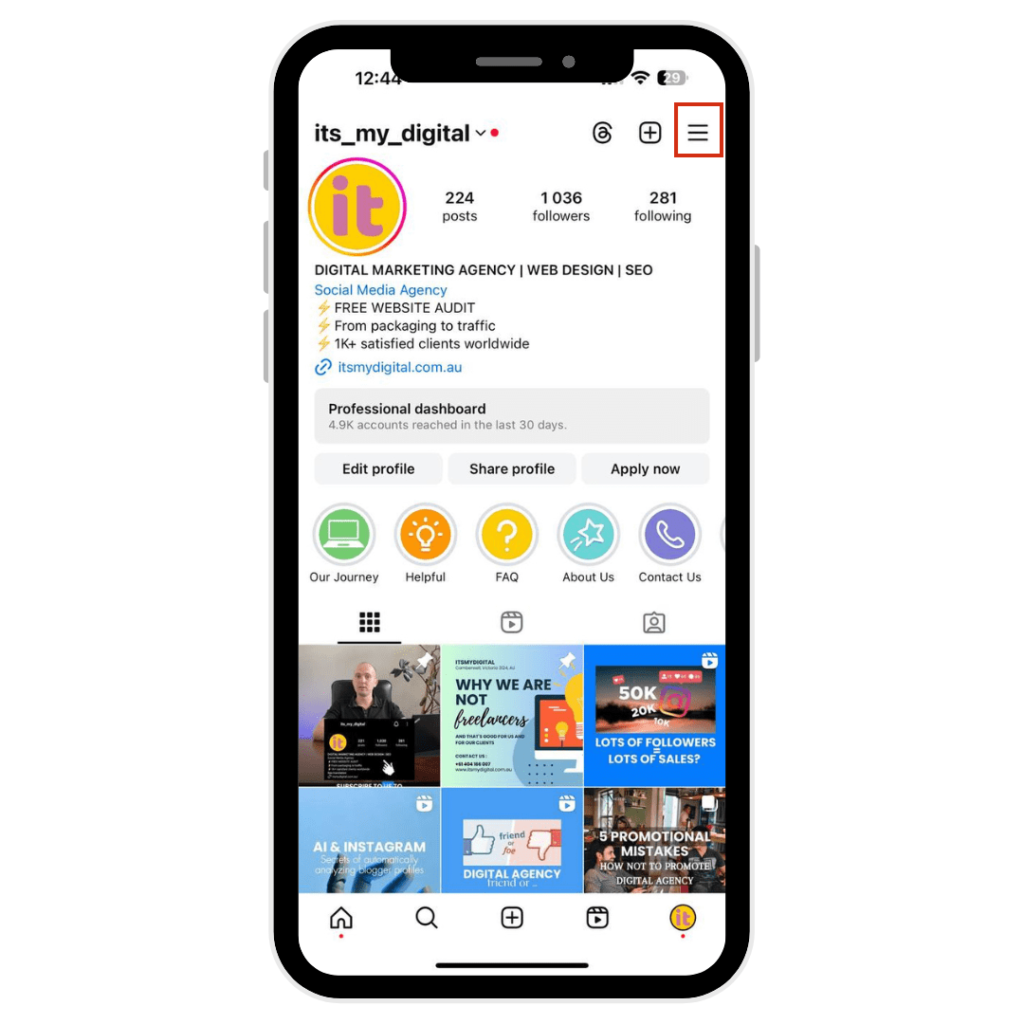
How to Create a Close Friends List on Instagram
Step-by-Step Guide to Creating a Close Friends List
Creating a Close Friends List is straightforward and can be done in just a few steps.
Using the Mobile App
- Open the Instagram app and go to your profile.
- Tap on the three horizontal lines in the top-right corner to open the menu.
- Select “Close Friends.”
- Tap “Add” to start adding friends to your list. You can search for friends or scroll through your followers.
Using the Desktop Version
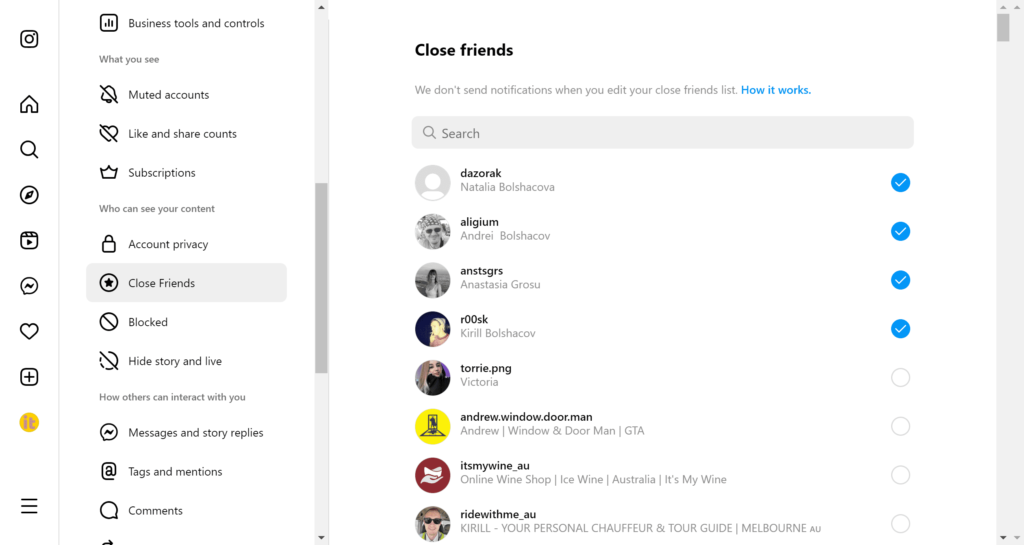
Tips on Selecting Friends for Your Close Friends List
When selecting friends for your Close Friends List, consider the type of content you plan to share. Choose people you trust and feel comfortable sharing more personal stories with. It’s also a good idea to periodically review and update your list to ensure it remains relevant.
How to Edit Your Close Friends List
Instructions on Adding or Removing Friends from Your List
Editing your Close Friends List is a breeze. Here’s how to add or remove friends:
- Open the Instagram app and go to your profile.
- Tap on the three horizontal lines in the top-right corner and select “Close Friends.”
- To add friends, tap “Add” and select the users you want to include.
- To remove friends, tap “Remove” next to their names.
Best Practices for Managing Your List Over Time
Regularly updating your Close Friends List is essential for maintaining its effectiveness. Review your list every few months to ensure it accurately reflects your current circle of close friends. Remove users with whom you no longer interact frequently and add new ones as your relationships evolve.
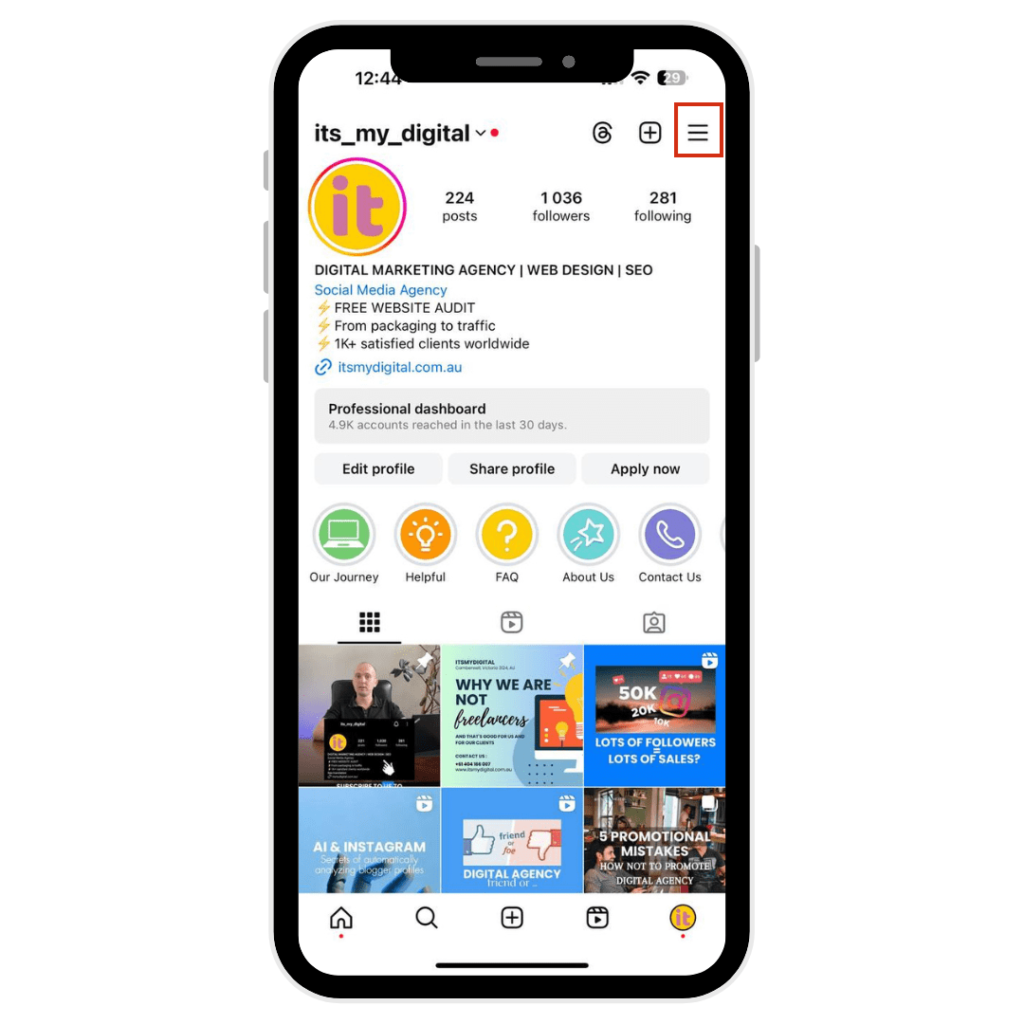
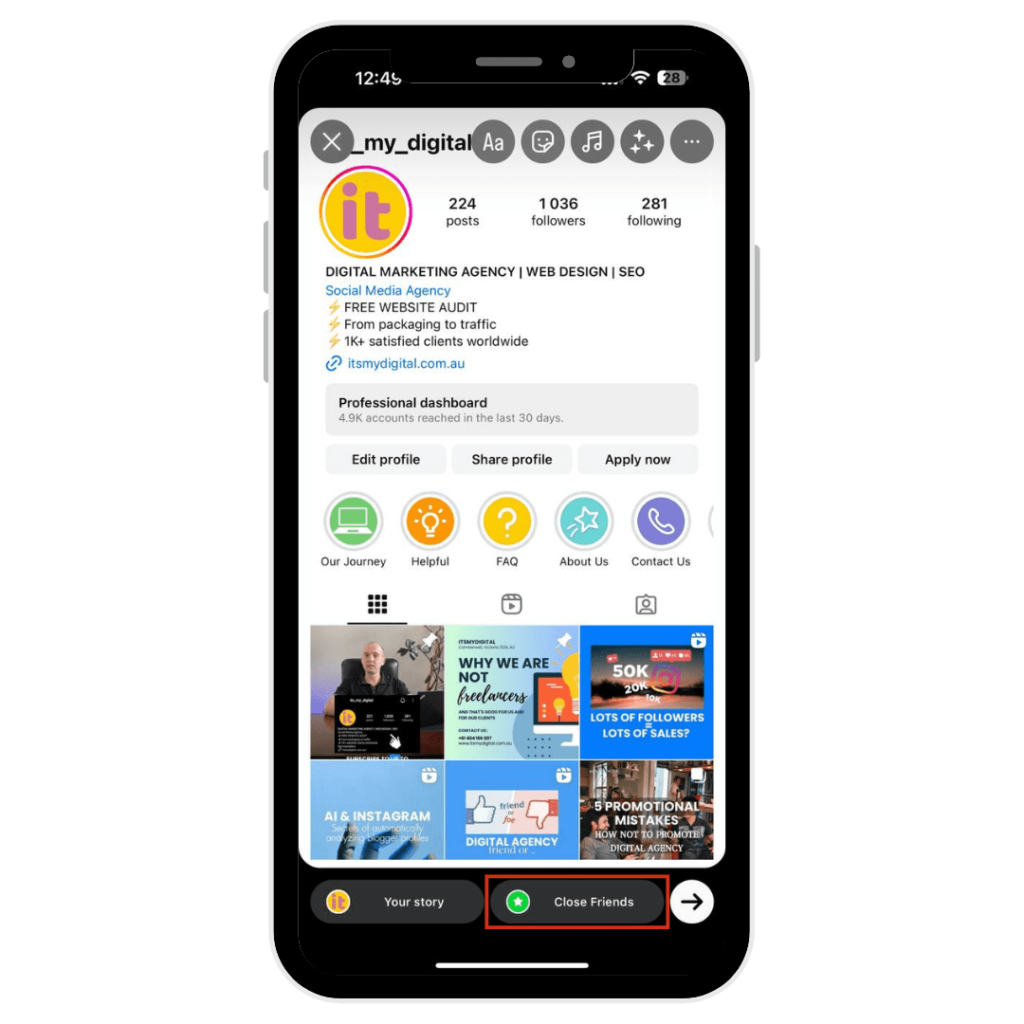
How to Post a Close Friends Story
Detailed Steps for Creating and Posting a Story Visible Only to Your Close Friends List
To post a Close Friends Story, follow these simple steps:
- Open the Instagram app and swipe right to open the Stories camera.
- Capture a photo or video, or upload one from your gallery.
- Before posting, tap the green star icon labeled “Close Friends” at the bottom of the screen.
- Tap “Share” to post your story exclusively to your Close Friends List.
Examples of Content Suitable for Close Friends Stories
Close Friends Stories are perfect for:
- Personal Updates: Share life events, milestones, and everyday moments with those who matter most.
- Behind-the-Scenes Content: Offer a sneak peek into your daily routine, projects, or hobbies.
- Exclusive Promotions or Sneak Peeks: If you’re a content creator or business owner, reward your loyal followers with special offers or previews.
Tips for Engaging Your Close Friends’ Audience
Engaging your Close Friends audience involves more than just sharing exclusive content. Interact with them by responding to their comments and DMs, asking for their opinions through polls, and using interactive stickers to make your stories more engaging.
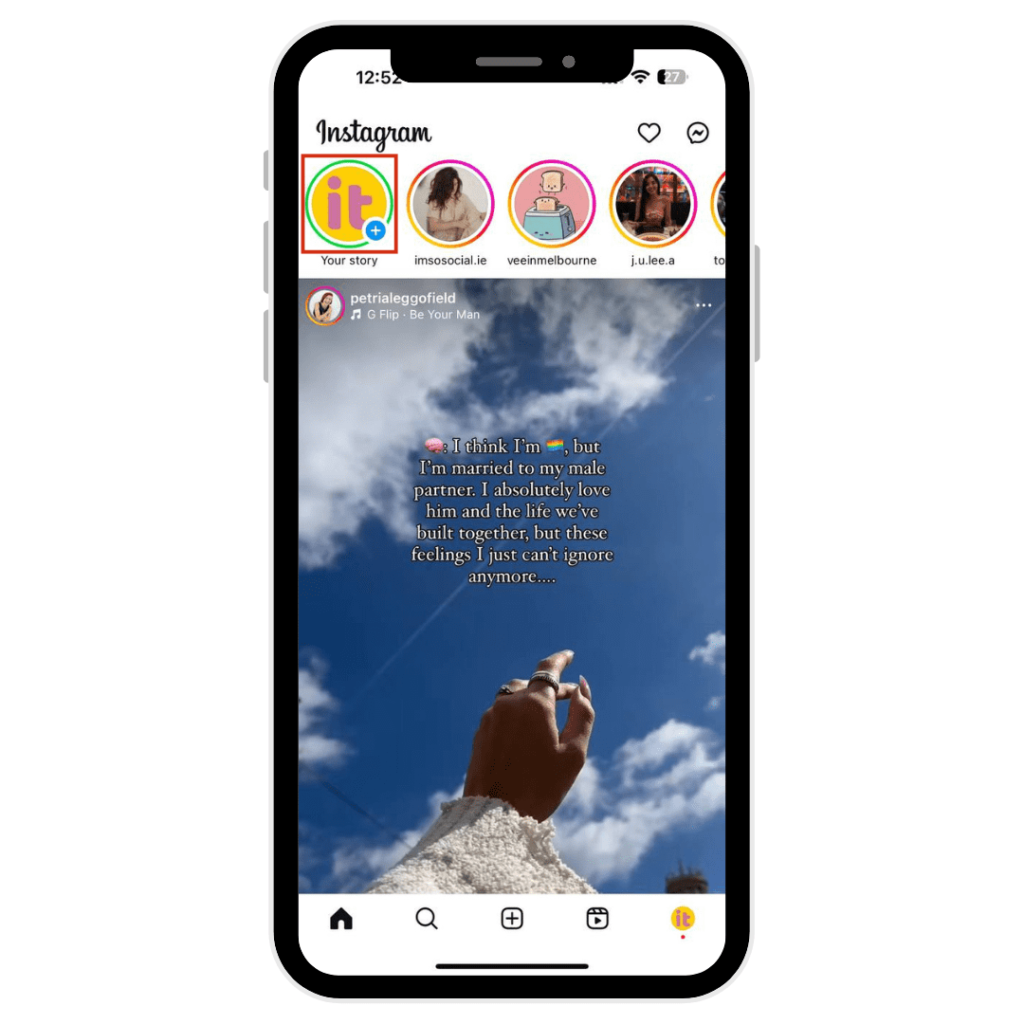
How to View Another User’s Close Friends Story
How to Know If You Are on Someone’s Close Friends List
Curious if you’ve made it to someone’s Close Friends List? Look for the green circle around their profile picture in the Stories feed. This indicates that the story is part of their Close Friends Story.
Viewing Close Friends Stories
Viewing Close Friends Stories is the same as viewing regular stories. To watch a story, simply tap on the profile picture with the green circle.
Understanding the Privacy Settings from the Viewer’s Perspective
When viewing a Close Friends Story, remember that only you and your close friends can see the content. This exclusivity fosters a sense of intimacy and trust.
Can You Go Live on Close Friends Story?
Currently, Instagram does not provide a direct feature to go live exclusively for your Close Friends List. When you start a live broadcast, it is visible to all of your followers by default. However, there are alternative ways to share live video content specifically with your close friends.
Workarounds for Going Live with Close Friends
While you cannot officially go live solely for your Close Friends List, you can achieve a similar experience through Instagram Direct. Here’s how you can do it:
- Start a Private Live Broadcast: Begin a regular live session and promptly save the video to your Reels or phone gallery once the session concludes.
- Share via Direct Message: Send the saved live video to individuals on your Close Friends List through Instagram Direct, ensuring the content reaches your intended audience.
- Create a Close Friends Group Chat: Another option is to create a group chat with your Close Friends List. Go live within this group chat for a more intimate and exclusive sharing experience.
Keeping It Private Best Practices for Using CFS
Importance of Privacy on Social Media
In today’s digital age, privacy is crucial. Using CFS helps you share personal content with a select audience, reducing the risk of oversharing.
How to Ensure Your Close Friends’ Stories Remain Private
To keep your Close Friends Stories private, regularly review and update your Close Friends List. Be mindful of who you add and remove users who you no longer trust with your content.
Monitoring Who Views Your Close Friends’ Stories
Instagram allows you to see who has viewed your Close Friends Stories. Regularly check the viewer list to ensure that only trusted individuals have access to your content.
Advanced Tips and Tricks for Close Friends Stories
Creative Ways to Use Close Friends Stories for Personal Branding
Close Friends Stories can be a powerful tool for personal branding. Share behind-the-scenes content, exclusive updates, and personalized messages to strengthen your connection with your audience.
Utilizing Instagram’s Features in Close Friends Stories
Make your Close Friends Stories more engaging by using Instagram’s features like stickers, polls, and question boxes. These interactive elements encourage audience participation and make your stories more fun.
Integrating Close Friends Stories with Other Social Media Strategies
Combine your Close Friends Stories with other social media strategies to maximize engagement. For example, use insights from your Close Friends Stories to inform your broader content strategy or reward your most loyal followers with exclusive content and offers.
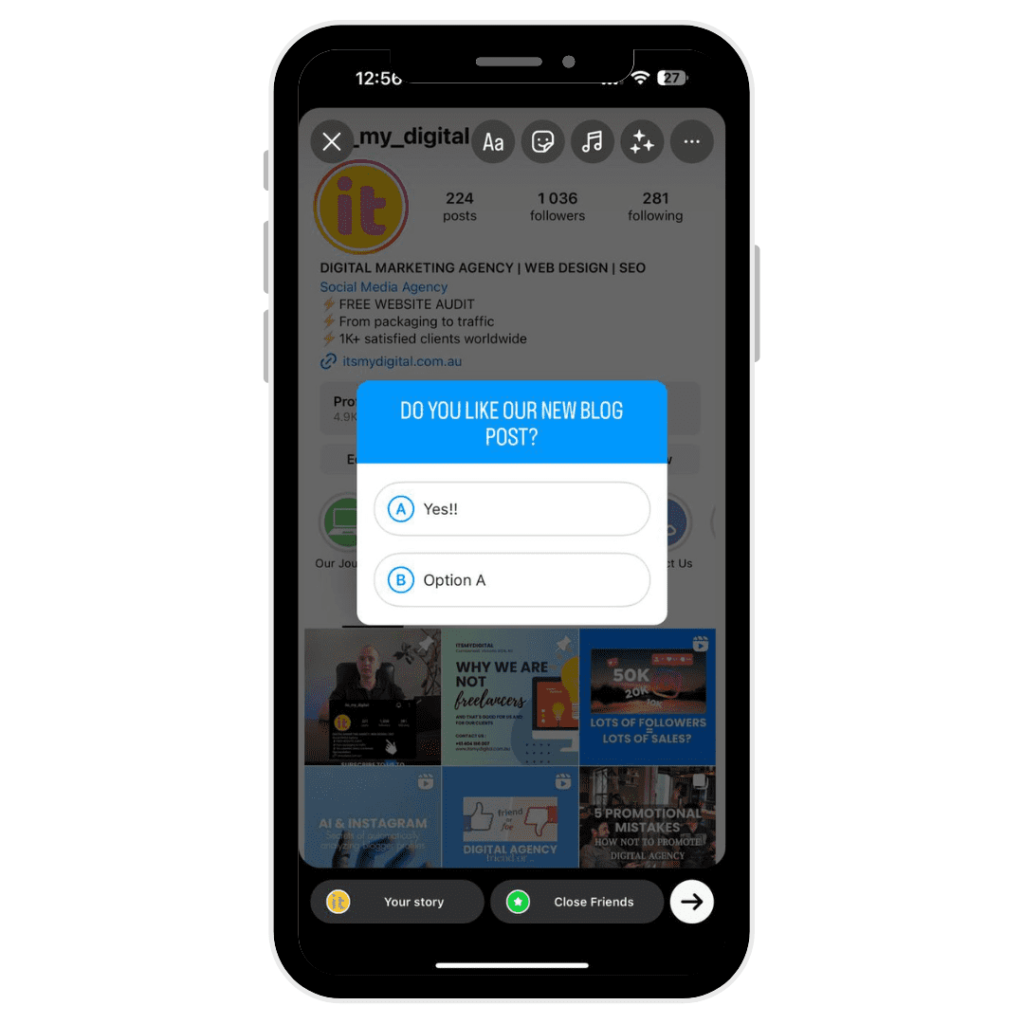
CFS stands for “Close Friends Stories.” It is a feature on social media platforms like Instagram that allows users to share stories with a select group of friends, providing a more private and intimate sharing experience.


