Have you ever heard of a 301 redirect? It’s a nifty tool in the world of SEO that helps keep your website traffic and rankings intact when you decide to move a page from one URL to another. In simpler terms, it’s like leaving a forwarding address with the post office when you move houses.
But hold on a second. You might have heard some rumours that 301 redirects are bad for SEO. Well, let’s clear the air on that one.
Understanding 301 Redirects
Definition and purpose of 301 redirects in SEO
A 301 redirect is like a signpost on the internet highway, guiding users and search engines from an old URL to a new one. It’s all about ensuring that you don’t lose any traffic or SEO juice along the way when you move or delete a page.
When you use a 301 redirect, you tell users and search engines that the page they’re looking for has permanently moved to a new address. It’s a way of saying, “Hey, this page has moved, and it’s not coming back.”
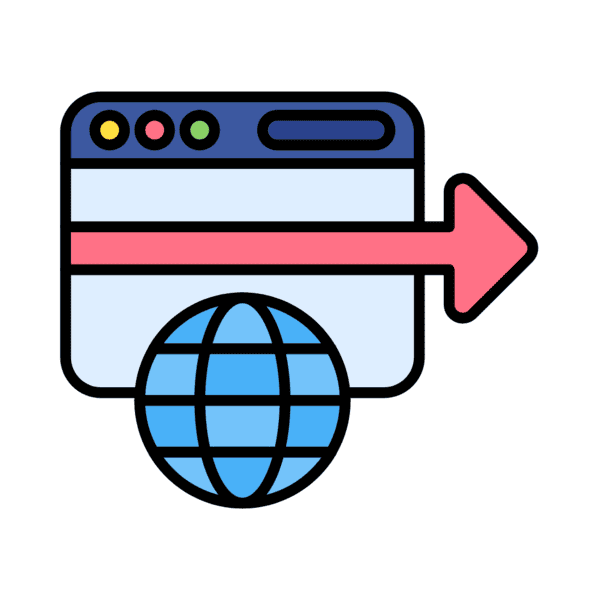
Different types of redirects (301, 302, etc.) and their implications
You might have heard of other types of redirects, like the mysterious 302 redirect. But let’s keep it simple: a 301 redirect is the one you want for SEO. It’s the gold standard because it tells search engines that the move is permanent, and they should transfer all the good stuff, like rankings and link juice, to the new URL.
On the other hand, a 302 redirect is more like a temporary detour sign. It tells search engines, “Hey, this page is just taking a little vacation, but it’ll be back soon.” Not exactly what you want if you’re permanently moving your content.
How search engines interpret 301 redirects
When search engines encounter a 301 redirect, it’s like finding a shortcut to the good stuff. They understand that the old URL has been permanently replaced by the new one, so they update their index accordingly.
It’s like giving them a map of the new location of your content. And when search engines are happy, users are happy too, because they can still find your content without hitting any dead ends or 404 pages.
Common Misconceptions
Myth 1: 301 redirects negatively impact SEO
Some newbies think that using 301 redirects can harm your SEO efforts. But let me tell you, that’s just not true. When done right, 301 redirects can actually boost your SEO game.
Sure, there might be a slight dip in rankings right after you make the switch, but that’s temporary. Once search engines catch on to the new URL, your rankings will bounce back and maybe even improve.
So don’t worry if you’re thinking about using 301 redirects 🙂
Myth 2: 301 redirects lead to loss of link equity
Another common myth is that using 301 redirects means you’ll lose all the link juice from your old page. That’s not how it works.
When you set up a 301 redirect, you’re transferring all the SEO goodness from your old URL to the new one. The link equity gets passed along, ensuring your new page gets as much attention from search engines as the old one.
Now, sure, if you start playing around with redirect loops or sending users to irrelevant pages, that’s when things can go south. But as long as you’re redirecting users to a relevant page, it’s ok.
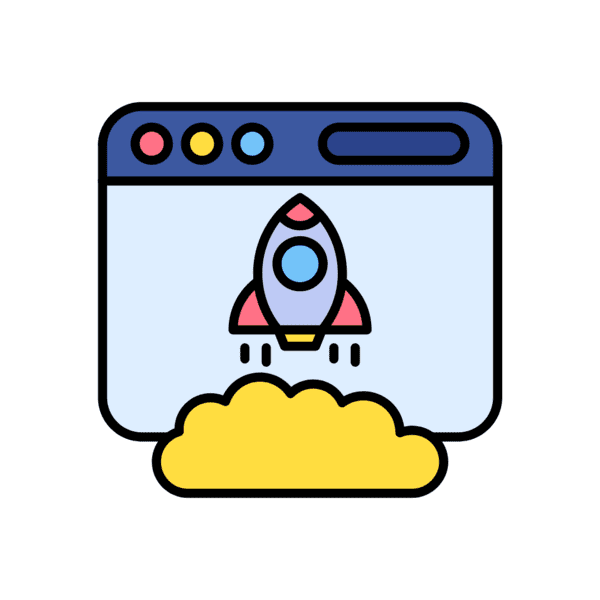
Benefits of 301 Redirects
Preserving SEO Value: How 301 redirects maintain organic rankings and traffic flow
When you move a page to a new URL, you want to retain all the hard-earned SEO juice you’ve built up, right? That’s where 301 redirects swoop in to save the day.
So, instead of starting from scratch with a brand-new page, you can keep building on the solid foundation you’ve already laid. Your organic rankings and traffic flow will stay strong, keeping your website in the good graces of search engines.
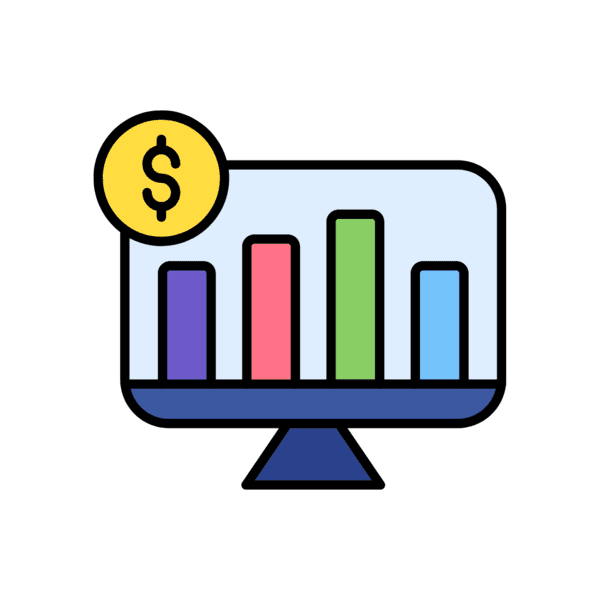
Enhancing User Experience: Redirecting users to relevant content or updated URLs
Now, let’s not forget about your site visitors. When someone clicks on a link and ends on a 404 page, it’s like hitting a dead end. Not exactly a great user experience.
But with 301 redirects, you can steer users in the right direction, even if the URL they clicked on is no longer valid. You’re keeping them engaged and satisfied by redirecting them to a relevant page or an updated URL.
Managing Site Changes: Utilising 301 redirects during site restructuring, rebranding, or domain changes
Let’s talk about bigger changes, like restructuring your entire website, rebranding, or even changing your domain name. These kinds of changes can send shivers down the spine of any SEO specialist.
But fear not because 301 redirects are here to save the day again. Whether you’re moving pages around, updating your brand name, or switching to a new domain, 301 redirects ensure that your website’s traffic flow remains uninterrupted.
Best Practices for Implementing 301 Redirects
Proper Planning: Conducting thorough site audits and URL mapping before implementing redirects
Before you start implementing 301 redirects, doing some groundwork is crucial. Conduct a thorough site audit to identify all the pages you’ll be redirecting and where they’re headed.
URL mapping is your best friend here. Take the time to map out each old URL to its new counterpart. This ensures that every redirect leads users and search engines to the right destination.

Using 301 Redirects Correctly: Ensuring redirects are implemented at the server level for optimal performance
Now, let’s talk about implementation. When it comes to 301 redirects, you want to ensure you’re doing it right. That means implementing redirects at the server level rather than relying on JavaScript or meta-refresh tags.
Why? Server-level redirects ensure that the redirect happens before the page loads, providing a seamless experience for users and search engines alike. Plus, it’s more efficient and less prone to errors than other methods.
So, whether you’re editing your .htaccess file or using server configurations, make sure those 301 redirects are happening at the server level. Your website’s performance and SEO will thank you for it.
Updating Internal Links: Updating internal links to point to the new URLs to prevent redirect chains
Last but not least, don’t forget about your internal links. Once you’ve set up your new 301 redirects, it’s time to tidy up those internal links. Ensure they’re pointing to the new URLs rather than the old ones to avoid creating redirect chains.
Redirect chains can be a real headache for both users and search engines. They slow down page load times and can confuse visitors. By updating your internal links, you’re ensuring a smoother user experience and keeping search engines satisfied.
Conclusion
In summary, 301 redirects are versatile, reliable, and essential for maintaining your website’s health and performance.
Following best practices when implementing 301 redirects is essential, from proper planning and implementation to updating internal links. Doing so will ensure a seamless transition for users and search engines, maintaining your website’s visibility and credibility.
So, the next time you need a URL makeover or site restructuring, don’t hesitate to lean on the trusty 301 redirects. With a bit of know-how and some careful execution, you’ll be navigating the ever-changing landscape of SEO like a seasoned pro.


Comments