Web applications
Treat your customers with a high performance web app as part of your website or a browser app.

A web app is a complex functional software built using a broad stack of technologies and running on a web server. Its benefits for your business compared to a regular website transpire in a number of ways:
- It ensures a smooth uninterrupted user experience no matter how complicated the process behind it;
- It can fully mirror your mobile app, which customers find particularly handy if they are more used to the latter;
- Its backend can be used unchanged with various interfaces: web interface, mobile app, operator interface, etc.
A web app can be integrated in your website, or actually be the entire website, or run as a browser app. Unlocking the true potential of your business, we specialise in web application development services that transcend conventional boundaries.

Picture this: a user-friendly web application that enhances customer service and empowers you to monitor customer behaviour and preferences closely. With our UI/UX design expertise, your digital brand’s engagement will evolve into an enjoyable and interactive journey. Say goodbye to static interactions and welcome the era of dynamic engagement through progressive web apps.
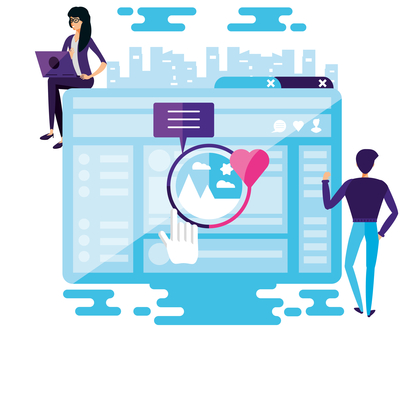
You can request Web app development as a separate service, but we also provide it as part of solutions, namely Web development and eCommerce development.

Reasons to hire us for Web app development
There's no description for this tool so far
There's no description for this tool so far
 Adobe XD
Adobe XD
There's no description for this tool so far
 Angular
Angular
There's no description for this tool so far
There's no description for this tool so far
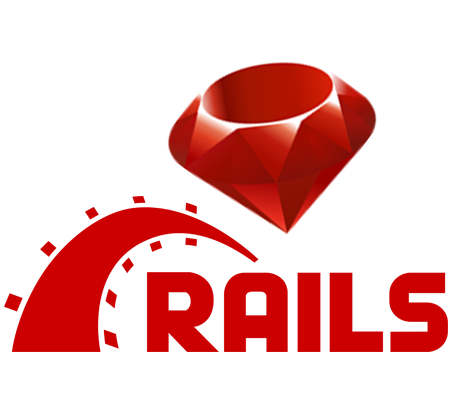 Ruby on Rails
Ruby on Rails
There's no description for this tool so far
We rely on
world-
renowned
tools
Web app development
in detail
FAQ
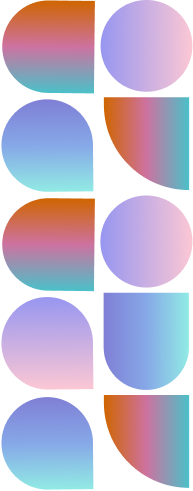
A web application, often referred to as a web app, is a dynamic software program designed to run on a server and be accessed through a browser. Unlike traditional software applications that need to be installed on a user’s device, a web application is hosted on a remote server and can be accessed from any device with a compatible web browser and an internet connection.
Web applications encompass a wide range of functionalities and purposes, from simple tools like online calculators and to-do lists to complex systems like social media platforms, e-commerce websites, project management tools, and more. They leverage the capabilities of both the client-side (user’s browser) and server-side (remote server) technologies to provide interactive and responsive user experiences.
The key characteristics of web applications include:
- Accessibility: Users can access web apps from various devices, including desktops, laptops, tablets, and smartphones, without the need for device-specific installations.
- Cross-Platform Compatibility: Web apps are designed to work across different operating systems and browsers, ensuring a consistent experience for users.
- Updates and Maintenance: Updates and improvements to web apps can be implemented centrally on the server, making it easier to roll out new features and fix issues without requiring users to update their local installations.
- Centralised Data Management: Web applications can store data on the server, allowing users to access their information from any device. This also enhances data security and reduces the risk of data loss.
- Interactivity: Web apps can offer real-time interactivity and dynamic content, enabling users to engage with data and perform tasks without constant page refreshes.
- Scalability: Web apps can handle varying levels of user traffic and activity, making them suitable for small-scale and large-scale applications.
- Collaboration: Many web apps are designed to facilitate collaboration among users, allowing multiple individuals to interact and work together on shared projects or data.
A web application involves a systematic process combining various technologies, design principles, and development practices. Here’s a comprehensive guide on how to build a web application:
- Idea and Conceptualisation:
- Define the purpose and goals of your web application.
- Identify your target audience and their needs.
- Outline the core features and functionality your web app will offer.
- Planning and Design:
- Create wireframes or prototypes to visualise the user interface (UI) and user experience (UX) design.
- Plan the structure of your web app, including the navigation flow and information architecture.
- Design the user interface, focusing on aesthetics, usability, and responsiveness.
- Frontend Development:
- Choose a frontend technology stack (HTML, CSS, JavaScript, and frameworks like React, Angular, or Vue.js).
- Develop the frontend components based on your UI/UX design.
- Implement responsive design to ensure your web application works well on different devices and screen sizes.
- Backend Development:
- Select a backend programming language (Python, Ruby, Java, Node.js, etc.).
- Choose a backend framework (e.g., Express.js, Ruby on Rails, Django) to streamline development.
- Set up the server, handle HTTP requests, and manage data storage using databases (MySQL, PostgreSQL, MongoDB).
- Database Design and Implementation:
- Design the database schema to store and manage your application’s data.
- Set up the chosen database system and create tables, relationships, and indices.
- Implement data access and manipulation using database queries.
- Integration and APIs:
- Integrate third-party services and APIs to enhance your web app’s functionality (e.g., payment gateways, social media logins, maps).
- Develop your own APIs if your web app requires external data sources or serves data to other applications.
- Testing:
- Perform thorough testing, including unit, integration, and user acceptance.
- Identify and fix bugs, glitches, and performance issues.
- Deployment:
- Choose a web hosting solution that suits your needs (shared hosting, cloud hosting, or dedicated servers).
- Set up domain and server configurations.
- Deploy your frontend and backend code to the server.
- Security and Authentication:
- Implement user authentication and authorisation mechanisms to ensure secure access to your web app.
- Implement data encryption and protection measures to safeguard sensitive user information.
- Optimisation and Scaling:
- Optimise your code, assets, and database queries for better performance.
- Implement caching mechanisms to reduce server load and improve response times.
- Monitor your web app’s performance and scale resources as needed to accommodate increased user traffic.
- Maintenance and Updates:
- Regularly update your web application to add new features, fix bugs, and address security vulnerabilities.
- Monitor user feedback and analytics to identify areas for improvement.
- Provide customer support and promptly address any issues that arise.
Testing a web application involves several key steps to ensure its functionality, performance, and user experience meet the desired standards:
- Unit Testing: Test individual components and functions of the codebase to ensure they work correctly in isolation.
- Integration Testing: Verify interactions between modules, APIs, and services to ensure seamless communication.
- Functional Testing: Test each web app feature to ensure it meets specified requirements and functions as expected.
- Usability Testing: Evaluate the user interface and experience to ensure ease of use and user satisfaction.
- Compatibility Testing: To ensure consistent performance, test the web application on various browsers, devices, and operating systems.
- Performance Testing: Assess the web app’s speed, responsiveness, and scalability under different user load levels.
- Security Testing: Identify and address potential vulnerabilities and security risks, such as SQL injection or cross-site scripting.
- Accessibility Testing: Ensure the web app is accessible to users with disabilities, adhering to accessibility standards.
- Regression Testing: Re-test previously resolved issues and features to ensure new changes do not introduce problems.
- User Acceptance Testing: Involve actual users to validate the web app’s functionality and gather feedback.
- Load Testing: Simulate heavy user traffic to evaluate the web app’s performance and capacity.
- Stress Testing: Push the web application beyond its limits to identify how it behaves under extreme conditions.
- Cross-Device Testing: Test the web app on different devices, screen sizes, and orientations.
- Localisation Testing: Ensure the web application works correctly with different languages, cultures, and locales.
- Deployment Testing: Test the web app in its production environment to verify its readiness for launch.
Testimonials
Let us know by pressing “CONTACT US” above or dropping a line in our livechat. For a more in-depth discussion, try filling out our Brief.







